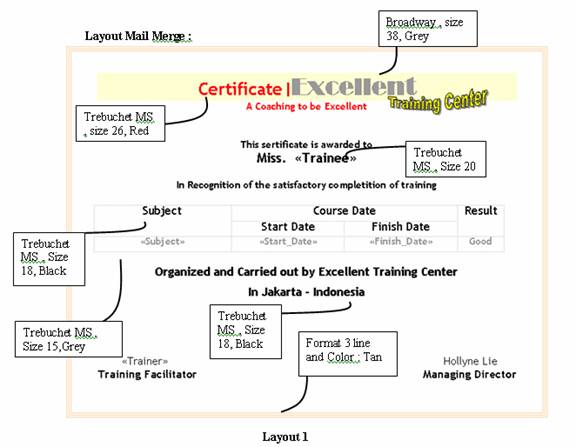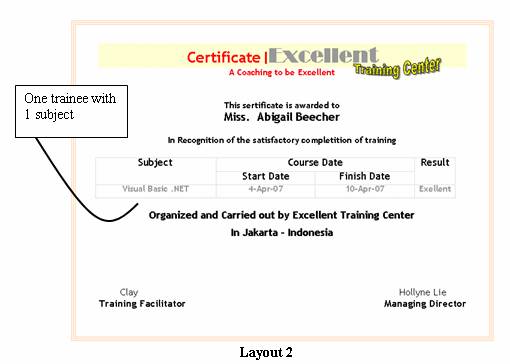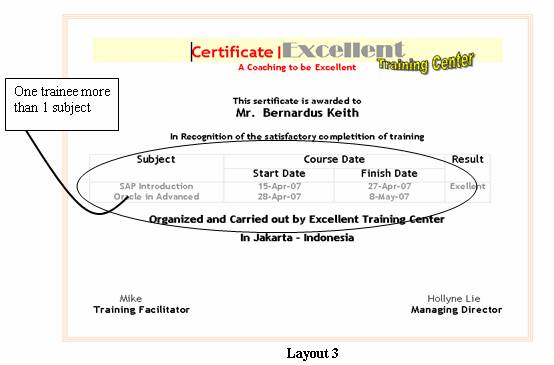Problemset
Bina Nusantara Skill Competition
Qualification Round
Sunday, 5 August 2007
Topic : Document Processing - Mail Merge
you can download given source here : DataMerge.doc , MailMerge_Template.doc
Create a certificate of “Excellent Training Center“ which awarded to all trainee who have completed the term. You had to use Mail merge facility to complete this case. Use DataMerge.doc as the data source for your sertificate.
1. Finish the certificate design which in file MailMerge_Template.doc
2. Save the template document as MailMerge.Doc
3. Add a word art with text “Training Center” as shown in the layout
4. Add a table with exact position of row and column as shown in the layout
a. Using merge to form the layout
b. Add 5 Fields : “Subject” Course
c. Format the table border with color: grey , and width : ½
5. Format the text as following :
a. “Certificate | “ : Trebuchet MS , size 26, Red
b. “Excellent”: Broadway , size 38, Grey
c. The format font in the body is mentioned in the layout (generally using Trebuchet MS , size 15)
6. Use data source DataMerge.doc
7. Change the field Gender into “Mr.” if it is “M” (male) and change into “Ms.” If it is “F” (Female).
8. Put the field Trainee
9. In the table : Put the Subject in the field Subject
10. In the table : Put the Start Date in the field Start Date
11. In the table : Put the Finish Date in the field Finish Date
12. In the table : Put the Mark in the field Result
Change the field Mark into “Excellent” if its mark more than 79 and change into “Good” If its Mark less than 80.
13. Put the field Trainer in the Training Facilitator
14. Format the page with border using format three line , and colored with Tan (Orange) .
15. Trainee will get a certificate of accomplished subject(s) . If one trainee take more than 1 subject there will be one final result.
For example : see layout (3)
16. Generate a file that consists of certificate that has been made : Certificate All Trainee.doc
layout Mail Merge
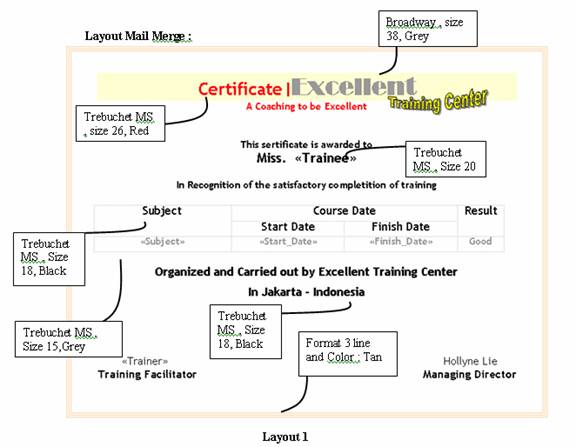
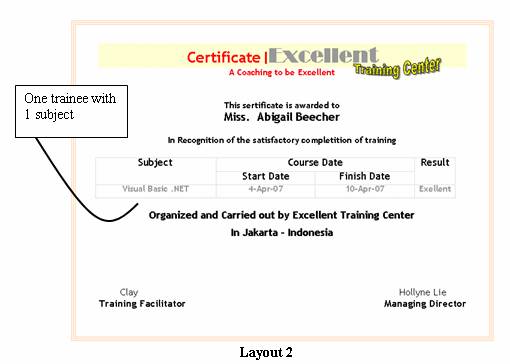
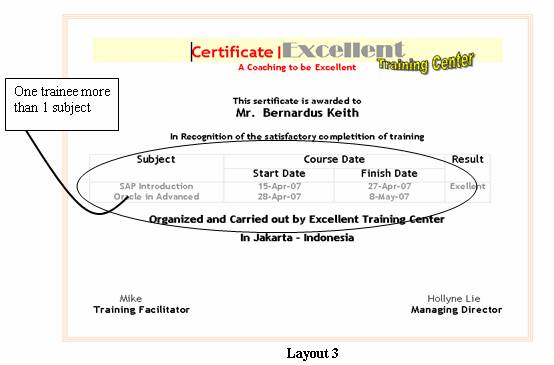
|