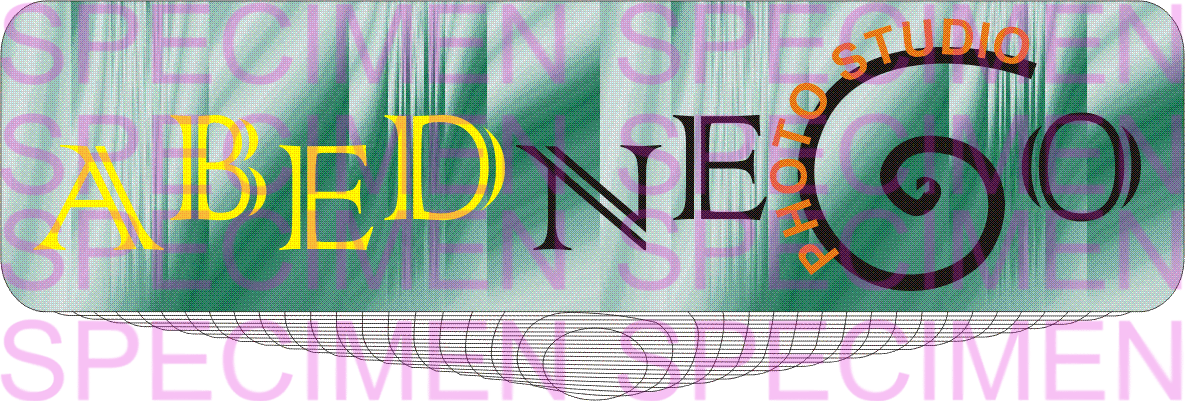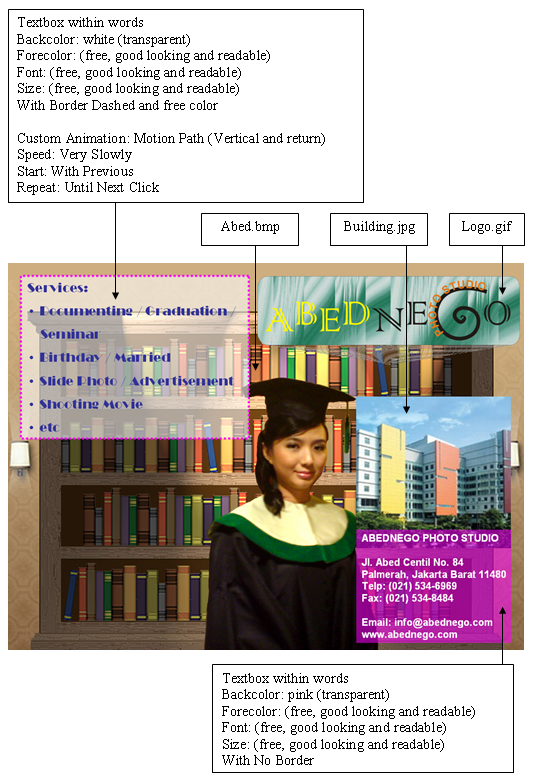ProblemsetQualification Round Sunday, 5 August 2007 Topic : Powerpoint - Image Manipulation
Supported data material can be downloaded here : PPT-ImageManipulation.rar To view simulation of the animation, you can download the file here: Animation.rar - In this stage, you have to manipulate images using CorelDRAW 12 and Adobe Photoshop CS 2, afterthat insert them to presentation slide. - Some image files are given in supported data material on above link. - You must not add some pictures from Clip Art, AutoShapes, and WordArt. - Inserting other images out of given supported data material will be ignored and not marked. - Collective file(s): Logo.cdr, Logo.gif, Abed.psd, Abed.bmp, ImageManipulation.ppt
LAYOUT Image manipulation using CorelDRAW 12, save as Logo.cdr and Logo.gif, this image is only a specimen,
Image manipulation using Adobe Photoshop CS 2, save as Abed.psd and Abed.bmp, this image is only a specimen,
In the end, you have to create a presentation slide importing logo.gif, abed.bmp, and building.jpg. |
| Copyright © 2007 Bina Nusantara University - All rights reserved |  |
| Term of Use | Privacy Policy | |