
ProblemsetQualification Round Sunday, 5 August 2007 Please download the content in DataMakro.xls Save your answer as : Makro.xls Part 1 Download the data needed. In the downloaded file you will find a sheet contains two tables. First table is the data of the group division and the second table is the schedule date. The Local Government is arranging a special football tournament. This tournament is followed by 16 teams which divided into 4 groups. You are required to create a registration system that will help the ticketing person in selling tickets. Create 3 worksheets in your spreadsheet workbook: Registration form, Ticket Print and Data (original from the downloaded file). Part 2 Create the ticketing registration Form in Registration form Sheet. - 'Bang Joss' is using WordArt, font: Calisto MT 36pt - 'Special League' is using Baskerville Old Face 18pt, Red - 'Ticket Ordering System' is using Arial 14pt Bold, Center across column - Create a place to enter the name - Create a radio button for sex - Create a combo box to choose the group (Group A, B, C, D) - Then we are able to enter home and away team. For we have chosen the group, this list only contain teams according to the chosen group (4 groups), not participant from other group. (see the group list from the data) - Date schedule is automatically will appear according to the home and away team chosen (see the schedule from the worksheet data). - Create a radio button for the sitting area - Create a 'Submit' button. - If the submit button is hit, it will directly in the print preview mode to show a ready to print ticket. (In worksheet 'Ticket Print') and all the data is also the same with the one entered before. See the sample below 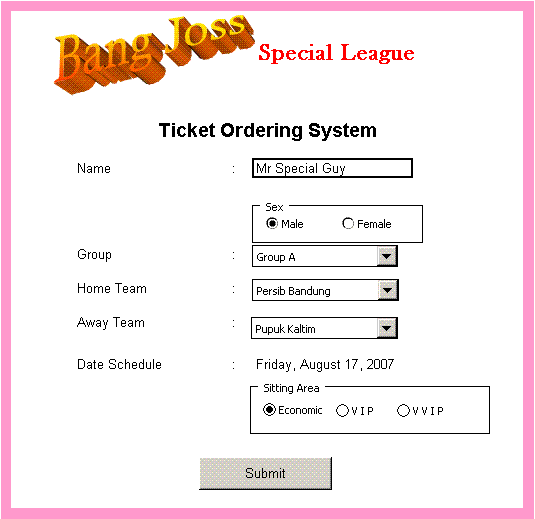 Part 3 Prepare the printing ticket as the sample in 'Ticket Print' sheet. - The title is using the same as the previous page - 'Special - Ticket' is using Arial 14pt. The text in the middle depends on the sitting area (in the registration form), Blackadder ITC 18pt. - Print out the name using Blackadder ITC 14pt. If there is no name entered then in the ticket will print out '- No Name-'. - Print out the date as the sample, Arial 14pt bold - Print out the team name, home and away, Arial 10pt Bold. See the sample below 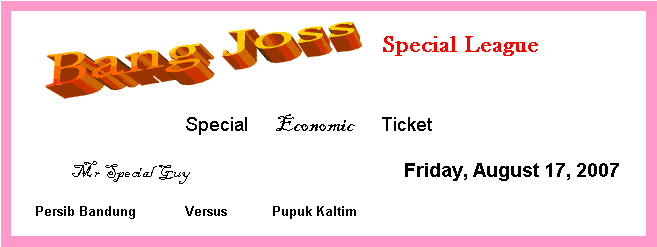 |
| Copyright © 2007 Bina Nusantara University - All rights reserved |  |
| Term of Use | Privacy Policy | |