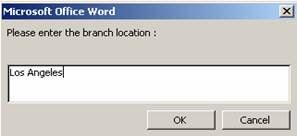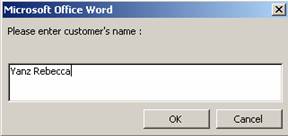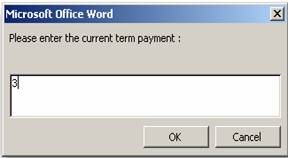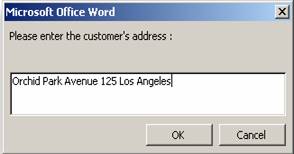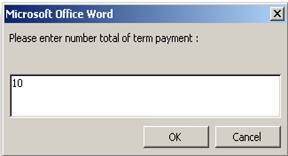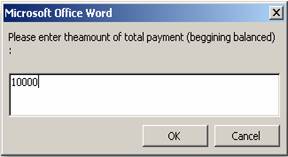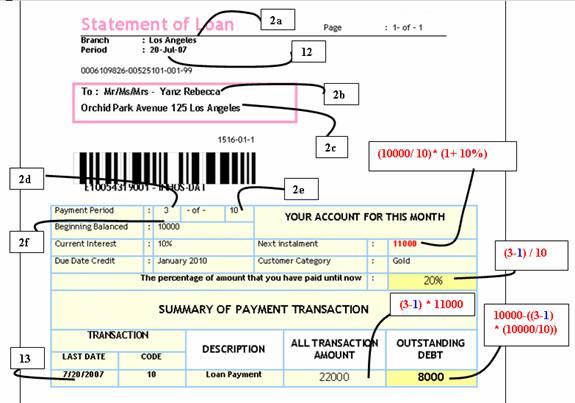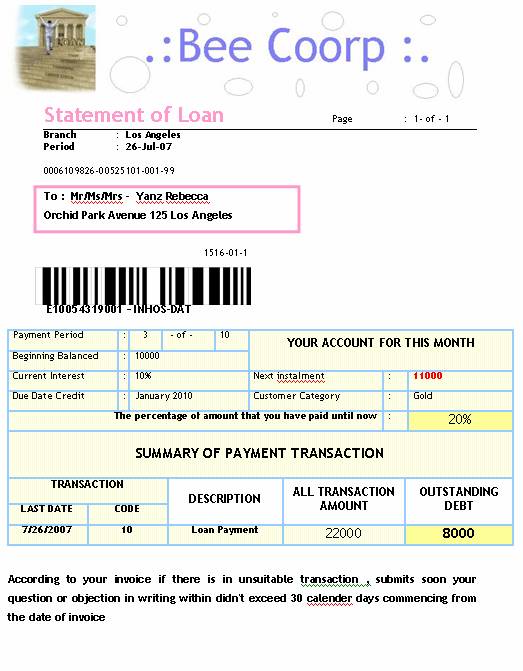Problemset
Bina Nusantara Skill Competition
Qualification Round
Sunday, 5 August 2007
Topic : Document Processing – Table and Filling Field
you can download given source here : TemplateTable.doc , Header.jpg
You are required to create a template document in the Microsoft Word (.dot).
Create an invoice document that presenting customer the amount of monthly payment they should be paid and all resume installment payment of loan transaction have been done.
1. Save the file as : Table_Formatting.dot (as document template)
2. Create the table exactly as shown :
a. Create the position row and column as shown
b. Add text as field in the table as shown , Using Font Trebuchet MS , Size 10. Header Field Text using Size 12.
Text “SUMMARY OF PAYMENT TRANSACTION” using size 14.
c. Format the table with Border Color : pale blue and Border Width : 2¼
d. Shading with pattern style 25% and using color light yellow
3. Format the shading of cell “Percentage” and “Outstanding Debt” with light yellow color
4. Format the shading of 3 cells, contains field “Description”, “All Transaction Amount” and “Outstanding Debt” with color white.
5. Use Vertical Alignment Center, and specially header using Horizontal alignment center
6. Every time one user open this document, user should enter several data in order to get the value needed and automatically put it in the related field at the table.
The sequence question is as follow (The data entered is only a sample)
a. Request to enter the branch location
b. Request to enter the customer’s name
c. Request to enter the customer’s address
d. Request to enter the term of payment (current term)
e. Request to enter the number total term of payment (whole term)
f. Request to enter the amount of total payment (beginning balanced)
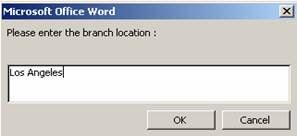 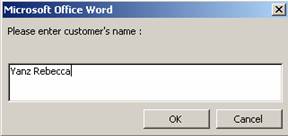
(2a) (2b)
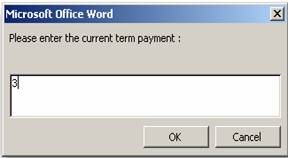 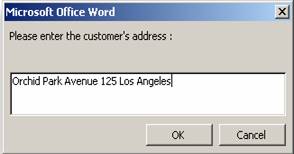
(2c) (2d)
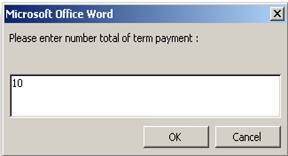 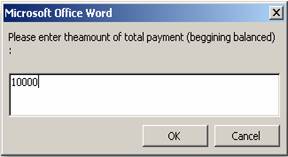
(2e) (2f)
7. Add in field “current Interest” with value 10% .Format the value with percentage (%)
8. “Next Installment” is present the amount of your payment this month . The value comes from calculation as following formula :
(# begining balanced / # total term)* (1+ % current interest)
9. “The percentage of payment” value is from a formula to present the percentage of amount payment of the loan which customer has been paid. The current payment is not included.
As example : The current term = 3 , total term = 10
Current term : 3 ? last term : 3-1 = 2
The customer has been paid 2 from 10 term , the result is 20% ( 2/10)
10. “All Transaction Amount” is get from a formula that counting all amount of installment until this new period.
For example every installment is $11000, and if this is the third installment , the value presenting $22000 with formula as follow :
# last installment term * # amount of monthly installment
Example :
Current term : 3 ? last term : 3-1 = 2
11. “Outstanding debt” is counted from the rest of balance after customer pay this installment, as following formula :
beginning balance – (# last term of installment * (# begining balance/ # total term of installment ) )
Example :
Current term : 3 ? last term : 3-1 = 2
10000 – (2*(10000/10)
12. “Period : ” - The period is using a field with today’s date and change the date format refer to the layout (ex : 20-Jul-07). The changes will follow the system’s date.
13. “LAST DATE” : - The Last Date is using a field with today’s date and change the date format refer to the layout (ex : 7/20/07). The changes will follow the system’s date.
Look at the example below :
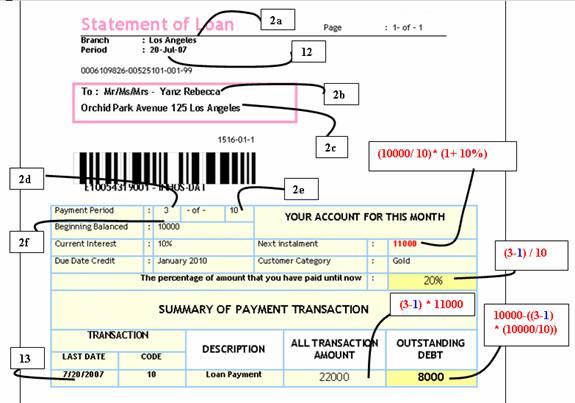
The complete layout :
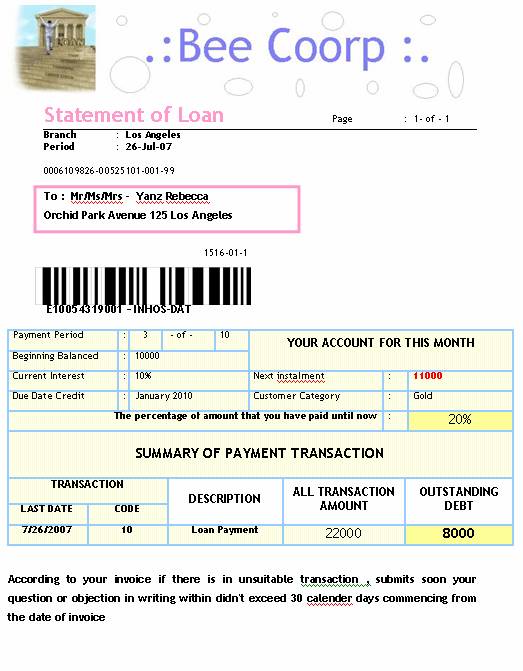
|